 OTP Authentication User Guide
OTP Authentication User Guide
 OTP Authentication User Guide
OTP Authentication User Guide


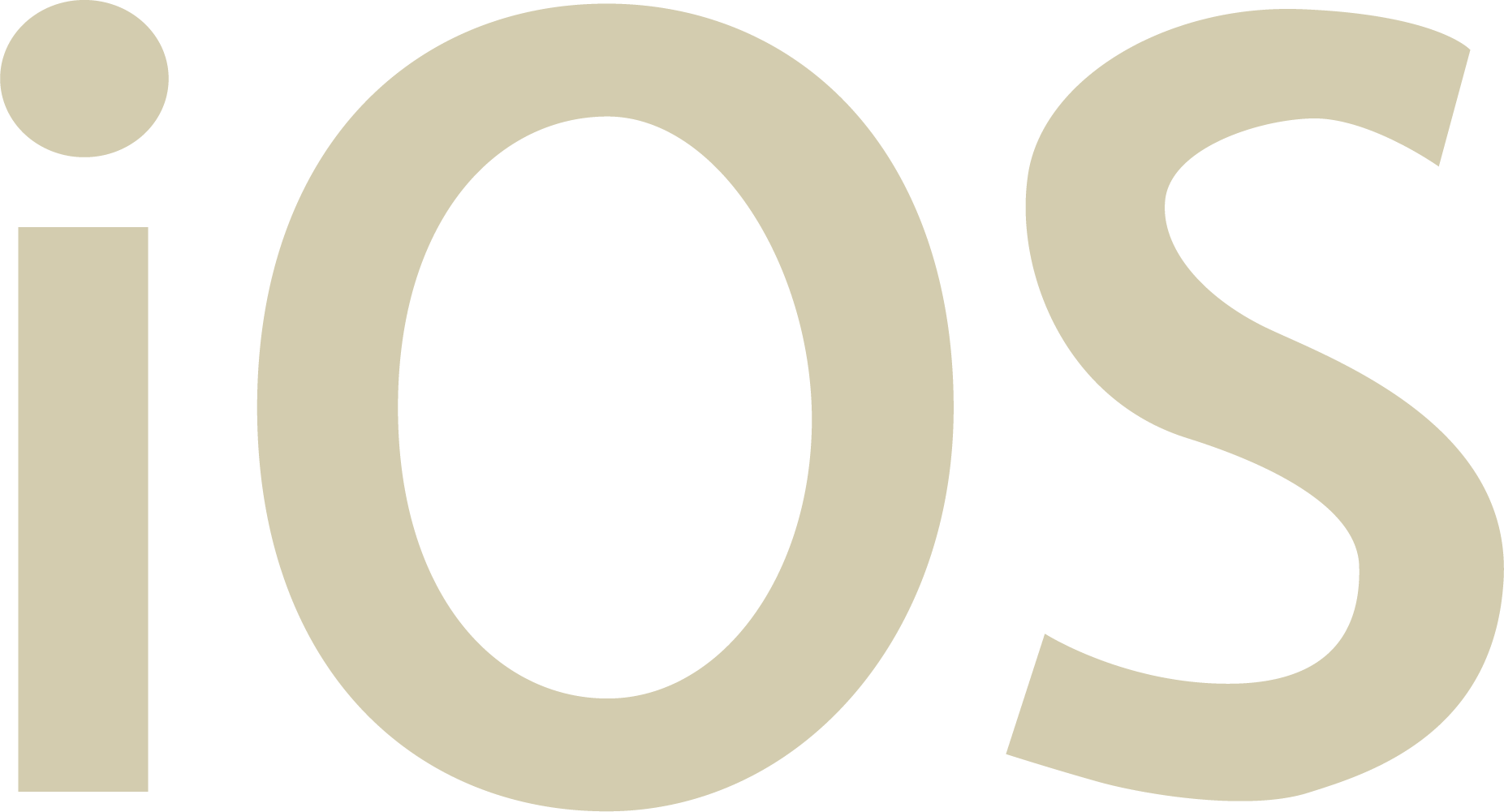
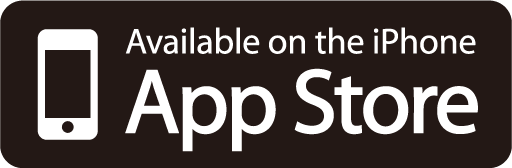
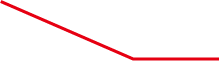 Download the App in App Store and install it
Download the App in App Store and install it

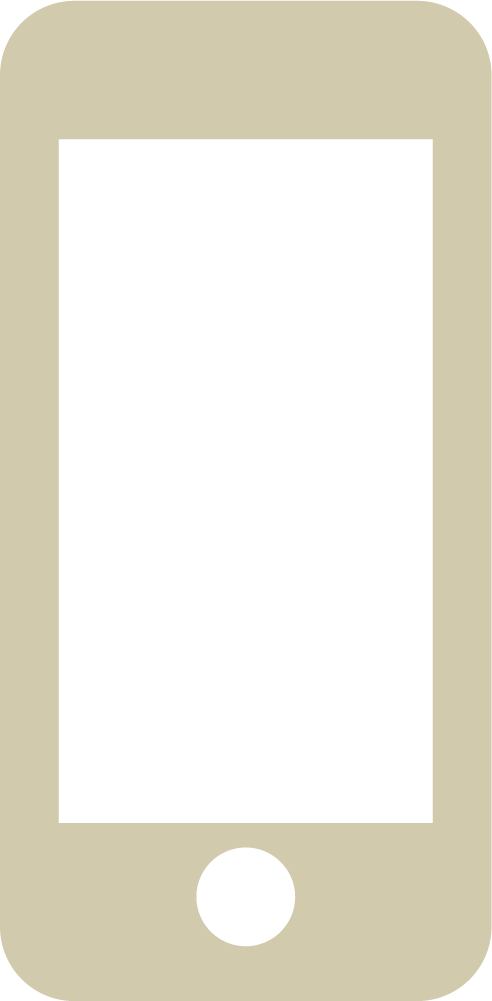


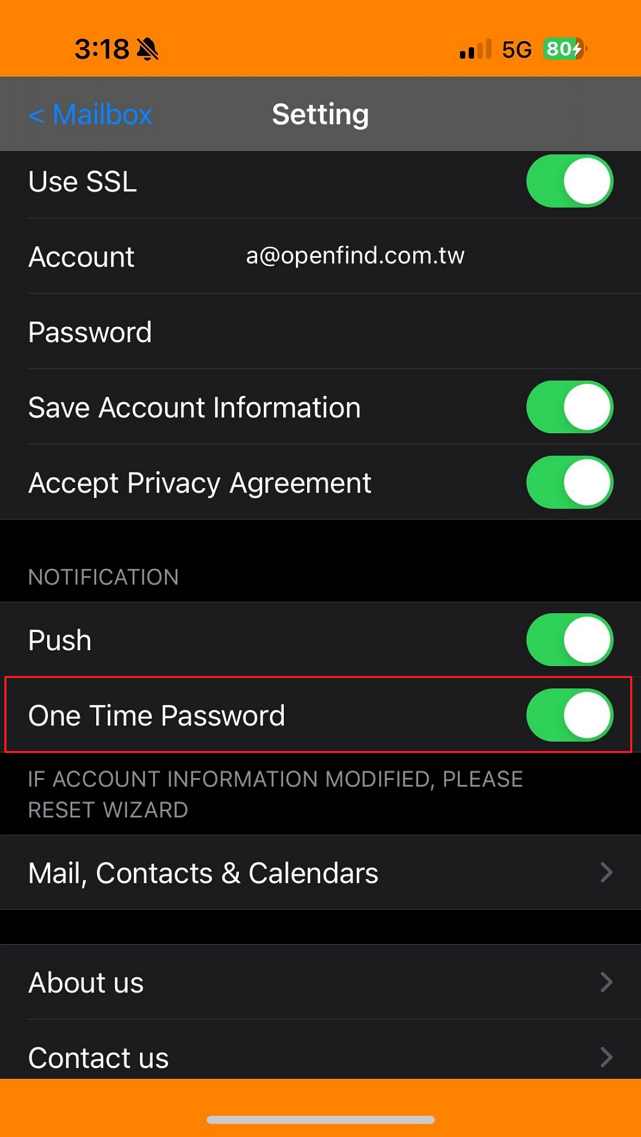
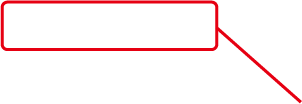 2.Please set the login information and enable the OTP setting, and then save it to finish the register.
2.Please set the login information and enable the OTP setting, and then save it to finish the register.




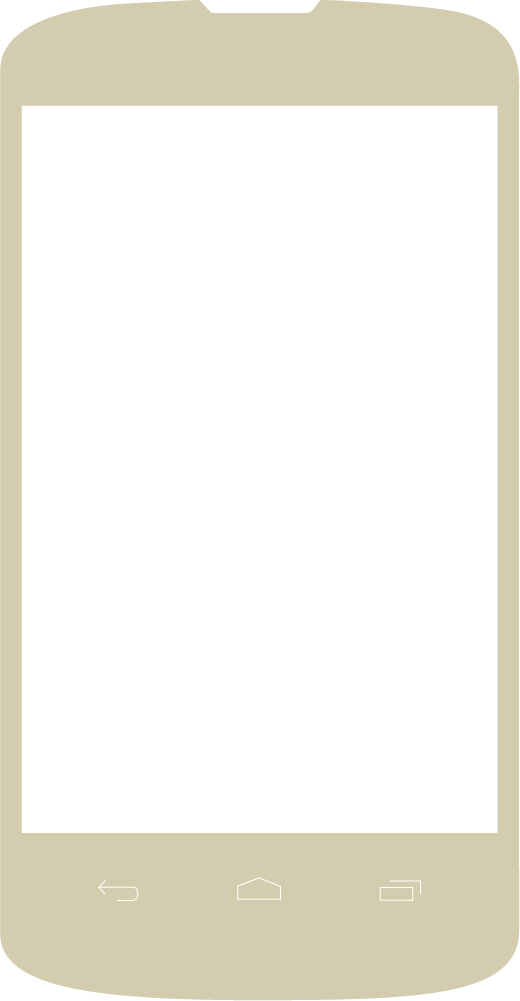


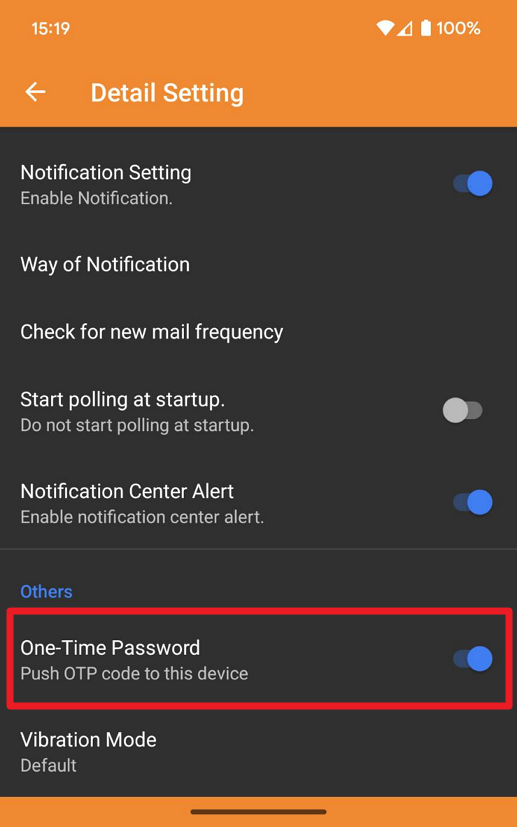
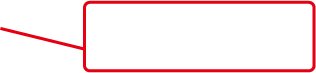 2.Please set the login information and enable the OTP setting, and then save it to finish the register.
2.Please set the login information and enable the OTP setting, and then save it to finish the register.
To ensure your account security, the OTP only can register at one device. If you want to change, please cancel the registration at registered device.
 Please cancel the registered device first
Please cancel the registered device first
 Re-registration
Re-registration
 The device you want to register
The device you want to register